| Calibration is essential for maintaining sharp and consistent cylindrical prints. Even small errors can ruin alignment, waste ink, and hurt quality. Regular checks, even on automated machines, are non-negotiable. |
Cylindrical printing is a central component of modern packaging and branding. Bottles, cans, tubes, and jars all rely on precise designs that wrap smoothly around curved surfaces. It creates a precise, clean finish that makes your products stand out on shelves.
Calibration is what ensures the entire process remains precise. You get it right, and the ink lays down clean, the graphics line up, and the print holds up over time. Get it wrong, and you’re looking at blurred edges, wasted ink, and a lot of rework.
Automatic and semi-automatic cylindrical screen printing machines have raised efficiency and consistency across industries. They still demand attention to calibration, though.
Automation helps a lot. However, it cannot compensate for mechanical drift, changes in ink behavior, or simple operator errors.
That’s where calibration comes in. When machines stay properly tuned, you get cleaner prints, a stronger brand look, and smoother production overall.
Why Calibration Matters in Cylindrical Printing
| Calibration makes or breaks print quality on curved surfaces. Bad settings waste ink, ruin batches, and slow production. Even with automation, regular calibration remains the only way to maintain sharp and consistent results. |
Calibration determines how accurately the design transfers from the screen to the surface. Every setting, alignment, pressure, and ink flow affects coverage and sharpness. When calibration is off, the fine lines go soft, colors don’t stay true, and the print loses that polished, professional finish.
Poor calibration doesn’t just waste ink. You end up with off-center prints, smudges, or curing issues that can ruin an entire batch.
That damages customer trust, raises expenses, and delays turnaround. In the long run, it simply wears out the machine faster.
Automation eliminates much of the manual guesswork. Semi-automatic and fully automatic machines maintain more consistent settings and reduce operator error. But even with advanced systems, calibration checks remain critical to maintaining accuracy.
Motors wear down, fixtures loosen, and inks behave differently under temperature shifts. Ignoring these factors results in preventable quality failures. Regular calibration is what keeps cylindrical printing running smoothly, consistently, and up to quality standards.
Common Calibration Errors in Cylindrical Printing
A misaligned head, inadequate pressure, or a weak ink flow may cause poor print quality. Rotation problems or curing mistakes only exacerbate the issue. This results in distorted prints and weak adhesion. Regular checks and small adjustments keep everything sharp, consistent, and durable.
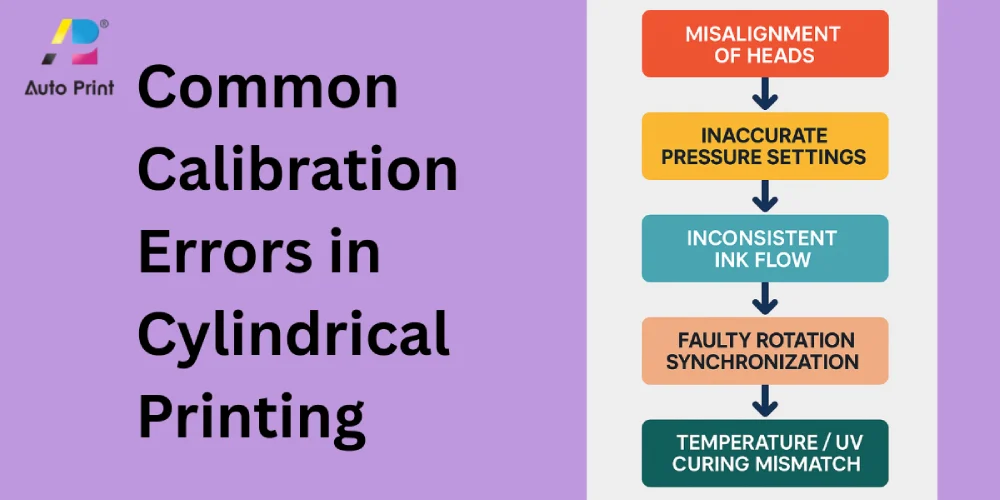
Misalignment of Printing Heads
Head alignment determines whether a print lands in the correct position. If the head is even slightly off, the prints shift off-center, ruining uniformity. The result is labels or logos that look amateurish and inconsistent.
Uneven fixture setups and operator-omitted calibration steps are common reasons. Over time, small shifts accumulate and magnify. That means whole batches end up with the same off-center print.
Regular head checks are essential. Lining up with reference points before each run helps avoid expensive reprints. Small tweaks early stop you from a big waste later.
Inaccurate Pressure Settings
Pressure must match the curvature and thickness of the item being printed. Excess pressure pushes out extra ink, leaving smudges and ghosting. Too little pressure leaves uneven layers that fade quickly.
Bottles, tubes, and jars all react differently to applied force. Thin glass may need gentler pressure than thick plastic. If ignored, pressure mismatch degrades both appearance and durability.
Operators should calibrate pressure based on material and size. Using test prints for verification is a smart practice. Correct pressure ensures sharp edges, consistent coverage, and strong ink adhesion across curved surfaces.
Inconsistent Ink Flow and Viscosity
Ink viscosity directly controls smooth coverage. If your ink is too thick, it leaves streaks or patchy areas. If too thin, it spreads unevenly and reduces opacity.
Bad pump calibration is a common problem. When the flow isn’t steady, color density shifts across the print. Leave it unchecked, and batch-to-batch variation becomes obvious.
You must monitor ink viscosity before and during every run. Even slight shifts in heat or mixing can change how the ink behaves.
Using viscosity cups and keeping pumps calibrated stops those swings. A smooth, even ink flow is what maintains consistent print quality.
Faulty Rotation Synchronization
Cylinders and screens must rotate in perfect sync. If the timing slips, graphics distort, or fail to complete the full wrap. Even minor lags show up as blurred or doubled lines.
Worn gears, roller misalignment, or software lag cause this. Prints often start aligned but drift off by the end. This is a clear sign of poor synchronization.
Routine inspections of rollers and motor systems reduce risk. Realigning the gears and adjusting the rotation speed brings the screen and cylinder back in sync. Proper timing ensures prints remain sharp and consistent throughout.
Temperature and UV Curing Mismatch
Curing secures the ink to the substrate. If lamps or heaters are miscalibrated, curing becomes inconsistent. Under-curing weakens adhesion, while over-curing causes cracking or brittleness.
Every ink has a recommended curing range. Deviations can reduce durability and cause prints to peel during handling or washing. Most of the time, it happens because the lamps weaken over time or the heat settings aren’t correct.
Operators should test curing output against ink specs. Curing must match both the ink and the material. Proper calibration keeps prints sharp and durable.
Calibration Error Table
| Calibration Error | What Goes Wrong | What You See on Prints | How to Fix It |
| Misalignment of Heads | Heads are not set evenly or checked | Prints land off-center | Check and realign heads regularly |
| Pressure Settings | Pressure too high or too low | Smudges, uneven ink layers | Adjust pressure for each material |
| Ink Flow & Viscosity | Pumps are not calibrated correctly | Patchy coverage, color differences | Measure viscosity and tune pumps |
| Rotation Synchronization | Rollers or gears are out of sync | Graphics stretch, shift, or misprint | Re-align rollers and inspect gears |
| Temperature / UV Curing | Lamps weaken or temperatures are set wrong | Ink doesn’t stick or crack easily | Match curing heat to ink requirements |
How to Avoid Calibration Errors
| Regular maintenance and ink checks keep machines steady. Automation is helpful, but consistent events and trained operators are the most important factors. Together, they reduce errors, minimize waste, and maintain quality. |
Regular Machine Checks and Maintenance
Consistent maintenance keeps machines performing at peak levels. Loose fixtures, worn gears, and aging lamps create calibration drift. Scheduled inspections catch these issues early.
Maintenance should include mechanical alignment, lubrication, and replacement of parts. Failing to maintain upkeep shortens machine life and increases the risk of recurring errors. Preventive checks cost less than having to redo defective batches.
Make maintenance part of the workflow, not an afterthought. When the machines run right, the prints come out right.
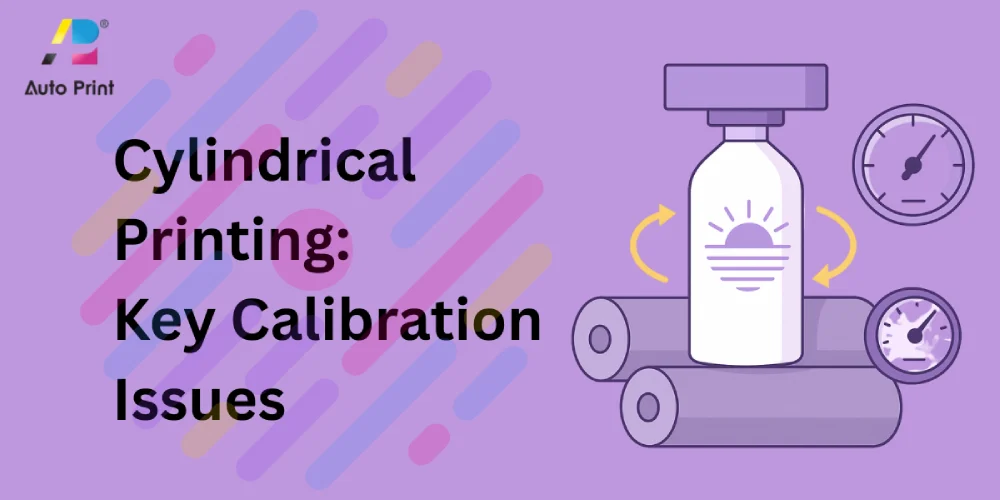
Proper Ink Calibration
Inks behave differently depending on their formulation and storage conditions. Ink viscosity shifts as the ink sits, warms up, or gets mixed. If you don’t calibrate for those changes, the coverage goes uneven and the colors won’t match across the run.
Check the viscosity often and adjust with thinners or additives as needed. Keep the pumps calibrated to maintain a steady flow. That’s how you keep prints consistent run after run.
Effective ink control is one of the simplest ways to minimize waste and prevent customer complaints.
Automated Calibration Systems
Modern machines come with auto-calibration. Sensors track alignment, ink flow, and pressure in real time. That takes out most of the guesswork.
Automation helps maintain consistency across long runs. Still, they require operator oversight and periodic recalibration. No system is entirely self-sufficient.
Mixing automated checks with manual reviews gives the best results. That way, you get both efficiency and reliability.
Operator Training and Best Practices
Operators serve as the first line of defense against calibration errors. Even advanced machines still need skilled eyes to catch issues. Training equips staff with the knowledge to recognize warning signs and resolve issues promptly.
Best practices include test runs, visual inspections, and logging calibration data. Passing knowledge between shifts helps maintain steady standards. Effective training reduces downtime and eliminates trial-and-error fixes.
A well-trained operator can prevent issues before they become costly production failures.
Environment Control
Temperature and humidity affect both the behavior of the ink and the stability of the machine. Fluctuations accelerate wear and change viscosity. Maintaining a climate-controlled print floor environment reduces calibration drift.
Using air conditioning, dehumidifiers, or enclosed curing zones helps maintain stable conditions. A controlled environment holds calibration steady and delivers consistent, high-quality prints.
Choosing the Right Cylindrical Printing Machine
| Good machines make calibration simple. Semi-auto needs checks, but full-auto stays stable. The right choice saves time and maintains high quality. |
The right machine design reduces calibration challenges. Well-built machines maintain alignment longer, distribute pressure evenly, and provide stable ink flow. Inferior builds demand, requires constant adjustment, and shortens production reliability.
Manual machines leave more responsibility to the operator. Semi-automatic systems ease pressure and alignment control but still require checks. Fully automatic machines deliver the best calibration stability for high-volume operations.
Auto Print Tech builds machines around real packaging demands. They carry bottle printers, rotary units, and full-auto systems that run quickly while maintaining precision.
Select a machine that will remain calibrated and meet your workload. By doing this, you will reduce downtime, prevent reprints, and maintain consistency in quality.
Conclusion
Calibration is what keeps cylindrical printing precise. Every stage affects the final print, from alignment to curing. Small mistakes add up fast, and before you know it, they turn into major print defects.
You prevent problems with regular checks, good ink control, smart automation, and skilled operators. Together, these elements safeguard quality and efficiency.
For consistent performance, investing in reliable automatic screen printers is essential. Proper calibration protects both product image and production bottom line.
FAQs
What Does Calibration Mean in Cylindrical Screen Printing?
It means setting alignment, pressure, and ink flow so prints come out sharp and even on curved surfaces.
How Often Should a Cylindrical Printing Machine Be Calibrated?
Before every run, maintenance checks help catch small issues early.
What Is the Most Common Calibration Error in Cylindrical Printing?
Head misalignment. Even small shifts push prints off-center.
Can Automatic Screen Printing Machines Self-Calibrate?
Some can be partially adjusted, but human checks are still necessary.
How Do Ink Viscosity Issues Affect Cylindrical Printing?
Incorrect viscosity can cause streaks, patchy prints, or uneven color.
Why Is Rotation Synchronization Important for Cylindrical Printing?
It keeps graphics wrapping smoothly. Without it, the designs end up distorted or overlapping.
Can Environmental Conditions Cause Calibration Errors?
Yes. Heat and humidity affect ink flow and machine stability.
What Tools Are Used to Check Calibration Accuracy?
Gauges, viscosity cups, pressure meters, and curing testers.
How Does Operator Training Impact Calibration Quality?
Trained operators identify issues early and resolve them promptly.
Which Type of Cylindrical Printing Machine Minimizes Calibration Errors?
Fully automatic machines. They keep alignment, pressure, and ink consistent.
