As we know, pad printing is an indirect offset printing process. It utilizes a silicone pad to convert ink from an etched plate onto the desired object. This method allows for precise and consistent reproduction of images and text on surfaces. This might be challenging for other printing methods. So, pad printing has a limitless range in medical, electrical, automotive, and many more industries.
A pad printing machine is a versatile printing technology. It has gained popularity across various industries for its ability to transfer intricate designs onto curved, irregular, or flat surfaces. This blog aims to delve into the world of pad printing machines, discussing their advantages and disadvantages. So that you can get a comprehensive understanding of their applications and limitations.
History of Pad Printing Machines
Pad printer machines have a history dating back to the 1960s when they were developed as an alternative to traditional screen printing. They were initially used to print watch faces and other small items like China plates and crockery. Over time, their capabilities expanded, becoming famous for printing on various surfaces, including irregular and curved shapes.
Components of Pad Printing Machines
Before understanding the working process of pad printing, it is need of the time to understand the main components of pad printers. So, pad printing machines have several key components that work together to carry out the printing process. These components include:
1. Cliché Plate
Also known as an etched plate or printing plate, the cliché holds the design to be printed. It is made of metal and has recessed areas that hold the ink.
2. Ink Cup
The ink cup is a container that holds the ink for printing. It is equipped with a doctor blade or a particular tool that removes excess ink from the surface of the cliché, leaving ink only in the recessed areas.
3. Silicone Pad
The silicone pad is a soft and flexible transfer element. It picks up the ink from the cliché and then transfers it to the object’s surface. The pad’s flexibility allows it to conform to various shapes.
4. Printing Table
This is the platform where the object to be printed is placed. It holds the item in place during printing and ensures accurate alignment.
5. Pad Shuttle
This is the platform where the object to be printed is placed. It holds the item in place during printing and ensures accurate alignment.
6. Ink System
The ink system includes components that manage the ink supply, viscosity, and color consistency. This system ensures the ink is prepared and maintained in optimal printing conditions.
7. Control Panel
The control panel allows operators to set printing parameters, adjust settings, and monitor the printing process. It provides a user interface for controlling various aspects of the machine.
8. Pneumatic System
Pad print machines use pneumatic systems to control the movements of the pad shuttle and other components. Compressed air is used to drive the printing actions.
9. Drying/Curing System
Some pad printing applications require the ink to be dried or cured after printing. UV curing systems are often used to quickly harden the ink and make it adhere to the substrate.
These components ensure precise and consistent ink transfer onto various surfaces. Pad printer machines are versatile. It can be adapted to various printing needs by adjusting settings, changing cliché plates, and using ink and silicone pads.

Working Process of Pad Printing Machines
Pad printing machines transfer ink from an etched plate (cliché) onto a silicone pad, then presses it onto the object’s surface. The process involves several steps:
Step 1. Etching
The image you print is etched onto a metal plate, creating recessed areas that hold the ink.
Step 2. Ink Filling
You etched the plate coated with ink, and excess ink is wiped off the surface, leaving ink only in the recessed areas.
Step 3. Transfer
A silicone pad presses onto the plate, picking up the ink from the recessed areas.
Step 4. Printing
The pad moves to the object to be printed, and as it touches the surface, it transfers the ink in a controlled manner.
The silicone pad’s flexibility allows it to conform to various shapes. It makes pad printing suitable for objects with complex or curved surfaces. This versatility has led to its widespread use in electronics, automotive, toys, and medical devices, where it’s used to print logos, labels, and other graphics.
Advantages of Pad Printing Machines
Versatility
One of the major advantages of pad printing machines is their ability to print on a wide range of substrates. And it includes plastic, metal, glass, ceramics, and even textiles. This versatility makes them preferred for electronics, automotive, promotional products, and medical devices.
Complex Surfaces
The flexible silicone pad conforms to the object’s shape. It can ensure accurate ink transfer even on intricate or contoured designs.
High-Quality Detail
Pad printing machines excel in reproducing fine details and intricate designs with precision. This makes them suitable for printing logos, serial numbers, and other small graphics.
Durable Prints
The ink used in pad printing is designed to adhere well to various surfaces, resulting in prints resistant to wear, chemical exposure, and environmental factors.
Cost-Effective
Pad printing is often more cost-effective than other printing methods, especially for small to medium print runs. The quick setup and minimal waste contribute to its cost-efficiency.
Quick Setup
Pad printers need minimal setup time compared to other printing techniques, which is helpful for short production runs or when a quick turnaround is needed.
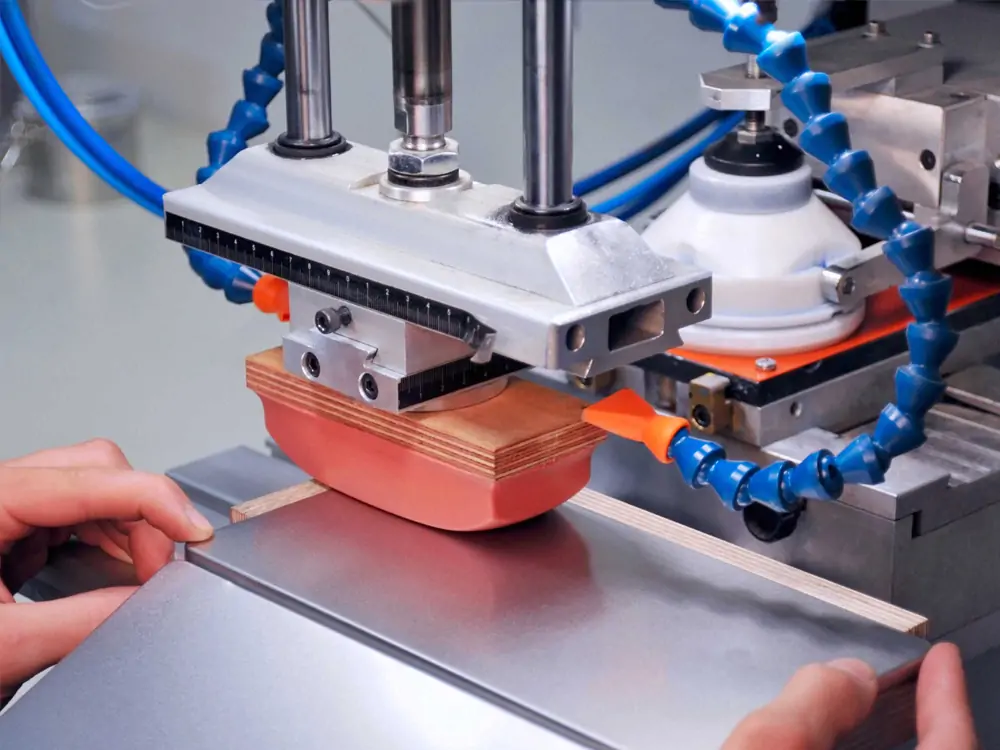
Disadvantages of Pad Printing Machines
Limited Color Range
Pad printing is generally limited to fewer colors than offset or digital printing methods. Each color requires a separate setup and transfer, which can increase production time and complexity.
Registration Challenges
Achieving precise registration (alignment of many colors or elements) can be challenging in pad printing, especially for multi-color designs. This can result in slight misalignment or overlap.
Print Size Restrictions
While pad printing can accommodate various object sizes, there are limitations to the print area based on the size of the silicone pad and the printing plate.
Ink Mixing and Cleanup
Mixing inks to achieve specific colors can be time-consuming and requires expertise. Additionally, cleanup of the printing plates and silicone pads can be involved.
Production Speed
While pad printing is relatively quick for small to medium production runs. It might be less efficient for high-volume production due to the individual transfer process for each print.
Ink Adhesion Variability
The adhesion of pad-printed ink to specific substrates might vary based on the material’s surface properties, which can affect the durability of the print.
Applications of Pad Printing
As you know, pad printing is a versatile method used in various industries due to its ability to print on irregular, curved, and textured surfaces. Some common pad printing applications include:
- Promotional Products: Pad printing is commonly used to print logos, artwork, and messages on promotional items like pens, keychains, mugs, and USB drives.
- Electronics: It prints on electronic components like buttons, switches, and control panels. They will provide clear labeling and branding.
- Medical Devices: Pad printing is essential for marking medical instruments, devices, and equipment with identification codes, instructions, or logos.
- Automotive Industry: It’s used to print on buttons, knobs, and dashboard components, as well as logos on car key fobs.
- Toys and Games: Pad printing adds graphics and designs to toys, games, and puzzles, enhancing visual appeal.
- Household Appliances: Manufacturers use pad printing to mark control panels, buttons, and logos on appliances like kitchen appliances, remote controls, and home electronics.
- Sporting Goods: Equipment like golf balls, tennis rackets, and hockey sticks can be personalized with pad printing.
- Cosmetics Packaging: Pad printing prints labels, logos, and product information on cosmetic containers and packaging.
- Medical and Laboratory Equipment: Instruments and tools used in medical and laboratory settings often have precise markings applied through pad printing.
- Industrial Tools: Pad printing adds labels, instructions, and branding to tools and equipment used in industrial settings.
- Bottle Caps and Closures: Pad printing can add logos and expiration dates to bottle caps, closures, and packaging materials.
- Aerospace Components: It’s used to mark critical components with identification, serial numbers, and other information in the aerospace industry.
- Footwear: Shoe manufacturers use pad printing to add logos, patterns, and designs to footwear.
- Glasses and Eyewear: Frames, lenses, and cases can be customized with pad printing to create unique eyewear products.
- Jewelry: Pad printing can add intricate designs and patterns to jewelry items like watches, bracelets, and pendants.
These are just a few examples of the many applications of pad printing. Its versatility plus high-quality prints on various surfaces make it a popular choice for industries looking to add branding, information, and decorative elements to their products.

Conclusion
In conclusion, pad printing machines offer unique advantages. These make them a preferred choice for specific applications requiring precise, versatile, and durable prints on complex surfaces. However, they also come with limitations related to color options, registration, and production speed. Understanding the strengths and weaknesses of pad print machines can help businesses make informed decisions about integrating this technology into their production processes.
