Walking into a coffee shop, you often get a stylish paper cup with a creative design. Have you ever wondered how those designs are printed on paper cups? The secret lies in two popular methods: screen printing and UV printing. Both have unique benefits, sparking the debate on screen printing vs UV printing for paper cups. Many businesses face the choice between UV print vs screen print when decorating paper cups. This article compares screen printing vs UV printing to help you decide which method suits your needs.
Remember, a wrongly chosen technique can lead to costly failure. Understanding the differences between these two printing methods is key, especially if you’re starting a cup printing business. If you are confused about which method to use, you are lucky! This article will help you easily understand the two printing methods and their differences. So let’s get started!
Basic Rundown of Screen Printing and UV Printing

Before you choose between screen and UV printing, let’s first understand both methods.
Screen printing, also known as silk printing, is one of the oldest cup printing methods. It involves a mesh screen, ink, and squeegee to print onto the cup surface. On the flip side, UV printing is a modern method that uses UV light to dry the ink. This digital method prints directly from a computer file onto the cup surface.
Both of these methods decorate paper cups and use basic ink. However, the printing machines used and their workings vary. Let’s first understand how a screen printing machine works. As mentioned above, this method uses a stencil, mesh screen, and squeegee. Stencils are cut out of your design. So, first, you have to place it over the mesh screen.
A mesh screen is a kind of window screen. After placing the stencil over the screen, spread the ink across the screen using a rubber tool called a squeegee. When you press the ink, it goes through the open parts of the stencil. As a result, the desired design is printed on the cup surface. Let it dry for a few minutes, and your printed cup is ready.
On the other hand, UV printing uses a special printer. First, you have to send your design from the computer to that printer. This printer uses a design model to spray special ink onto the cup’s surface. At the same time, UV light shines and dries the wet ink immediately. When dry, your paper cup has a more detailed and precise design.
Screen Printing vs UV Printing for Paper Cups: Key Differences
Screen printing and UV printing may seem similar. However, the way they work and what they offer is different. So, let’s stack these two techniques against each other and find the best fit for your project.
1- Printing Quality
Print quality is one of the most significant differences between screen and UV printing. If we begin with screen printing, it offers vibrant results but only for basic shapes. It uses a thick layer of ink to look color-rich. However, it does not provide the quality of detailed prints. The reason is that it uses simple tools. If you try to print something complex, the design can look blurry and lose clarity.
On the flip side, UV printing delivers high-resolution printing. WHY? Because it is a digital process controlled by a computer. The printer can handle the tiniest details of your design, like an image or logo. Moreover, after printing, the ink dries quickly using UV light. As a result, the final design becomes sharp, clean, and smudge-free.
2- Color Options
Color flexibility plays a vital role when discussing printing methods. Both screen and UV printing handle color differently. For example, colors are applied one at a time in screen printing. For each color, you will need a separate screen. This means if your design includes three colors, you have to use three different screens. This setup makes screen printing ideal for limited color.
It does not handle complex color blends but works with basic solid colors. On the other hand, UV printing offers unlimited color possibilities. It uses automatic UV printing machines in which the printer mixes various colors automatically. This allows precise and vibrant color production. You don’t have to worry about creating separate layers or screens for each color.
3- Durability & Ink Adhesion
Durability is how long the printed design lasts and how well ink sticks to paper cups. This is another factor that sets screen printing and UV printing apart. For instance, screen printing uses a thick layer of ink. This ink goes deeper into the cup surface and sticks better. However, the ink often cracks or fades away with moisture and lots of handling.
As a result, paper cups can lose their glossy appearance. In contrast, UV printing uses a special type of ink. This ink dries instantly with UV light, which creates a strong bond between the ink and the cup. Even in the moisture, the design does not fade away. Also, the ink adhesion is so strong that it resists scratches and smudges. So UV printing offers excellent design durability.
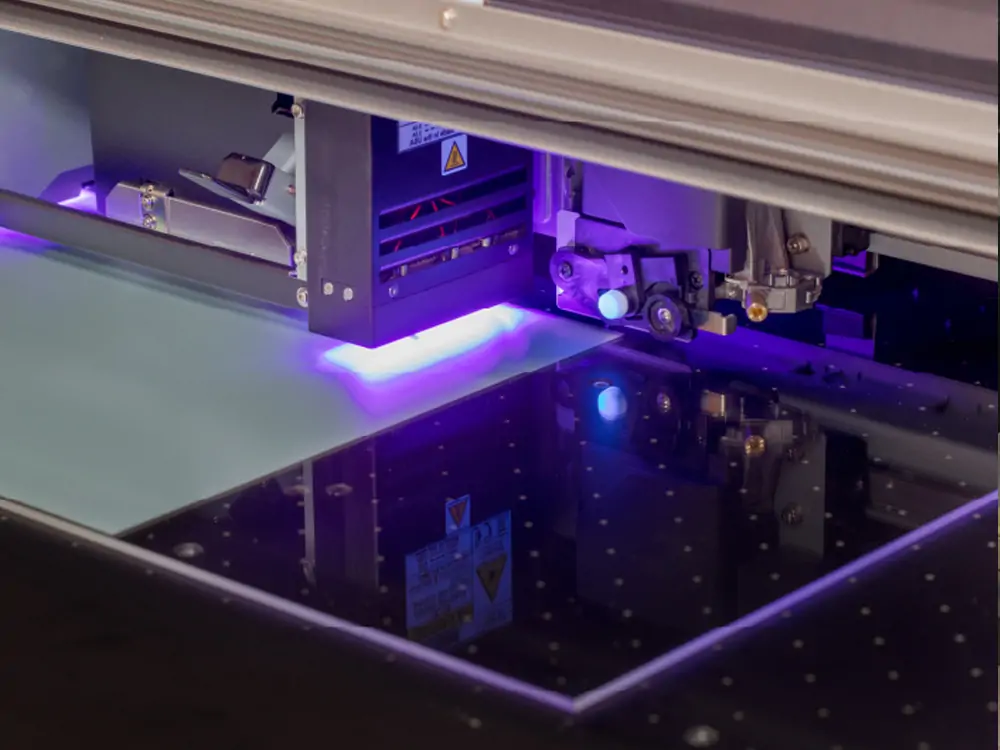
4- Surface Compatibility
Surface compatibility refers to how each method works on different cup surfaces. For example, screen printing is effective only on porous and flat surfaces. Those surfaces should also be uncoated or slightly coated. This method uses a mesh screen and pushes ink through it. If the cup surface is coated, this ink might not absorb and stick well.
Also, if the surface is uneven, lining up the design becomes difficult using a screen. Conversely, UV printing offers excellent flexibility across a wide range of surfaces. This is because it uses UV light that dries the ink instantly and makes it bond tightly with the surface. No matter whether the surface is even, uneven, porous, or coated, the ink will firmly adhere to it.
5- Design Flexibility
Design flexibility refers to how creative or complex your design can be with each printing method. For example, screen printing has limited design flexibility. Why? This method relies on the screen for each color in your design. Therefore, it works best with simple, bold graphics with limited color. Also, you cannot make changes to the design.
Because a slight change in design means a new screen, setting up all this takes more time and effort. On the other hand, UV printing offers a higher level of creative freedom. It does not require a screen for each color. So, with a digital printer, you can print shadows, texture, and fine details in one pass. Further, it allows quick edits and changes to the design for every batch.
6- Setup Time & Requirements
Setup time and requirements greatly influence how quickly you can start printing. First, screen printing has a lengthy and manual setup process. Before printing starts, you will have to prepare screens for different colors. After that, transferring the screen into the mesh and aligning it takes time. Also, if you want design changes, you need to go through the setup again.
Screen printing requires more setup time and is slow overall. In contrast, UV printing has a fast and minimal setup process. Since it uses digital technology, your design is sent from a computer printer. You load the design file, place the cup, and start the printing. Plus, it also allows you to switch the design and color quickly. So, UV printing is a speedy and time-saving process.
7- Order Size Suitability
Order size suitability refers to how well a printing method can handle small versus large production runs. Let’s first look at screen printing. As you can see, it requires time-consuming setup and preparation of the screen, so it is best suited only for large orders. Once the screen is created, you can make thousands of paper cups of identical design. This reduces the cost per cup.
However, screen printing is inefficient for small orders because of the same setup cost. This increases the price per cup. In contrast, UV printing is ideally suited for large and small orders. There is no effort for setup. For example, you just have to prepare and provide a digital model to the printer. In this way, you can create any number of cups quickly.
8- Production Speed
Production speed is how quickly each method can print paper cups. Both printing methods vary in this term. For example, screen printing takes time to prepare screens. Once the setup is ready, you can create the same designs quickly by repeating the process. This is only efficient for simple designs. However, it takes time to produce complex and detailed prints.
You have to prepare the screen for each color and design repeatedly. This makes screen printing slower. On the other hand, UV printing is automated and directly prints on the cup surface. Further, there is no need to stop for setup changes or color mixing. So you can create any design from simple to complex with a digital printer in no time.
9- Environmental Impact
In today’s world, being environmentally responsible is more important than ever. Both screen and UV printing methods affect our environment differently. For instance, screen printing uses solvent-based inks containing volatile organic compounds(VOCs). These compounds release harmful pollutants into the air while drying. Also, leftover ink and screens create a lot of physical waste.
If not appropriately managed, UV inks can pollute our environment and cause serious hazards. In contrast, UV printing uses UV-curable inks. These inks are free from VOCs, making them cleaner alternatives. Moreover, these inks dry quickly using UV light that does not create leftover waste. Also, this method does not require a heat dryer, which reduces energy consumption.
10- Cost Efficiency
Cost efficiency is a critical differentiating factor when discussing both methods. If we discuss the cost of screen printing, this method can be initially costly to set up. You must prepare screens for each color, prepare equipment, and mix colors. This upfront expense makes it less effective for small batches. However, it becomes very cost-friendly for large batches once everything is ready.
The cost per cup drops as you print more using the same design. On the flip side, UV printing requires minimal setup and preparation. You can start printing immediately without needing screens, reducing labor costs and saving time. Also, switching between designs is very instant, making this process ideal for short runs and customized orders.

Which One Should You Choose, Screen or UV Printing?
Well, there is no one answer, as each method shines in different situations. The choice of the best method depends on the needs of your project. So,
If you want to print large quantities of simple designs, go with screen printing. This method reduces the cost per cup for large order sizes. However, choose UV printing if you need a quick turnaround and colorful, detailed designs. It works best with medium to small customized orders.
Each method has its own strengths and weaknesses. Your selection depends heavily on your project’s needs. For example, screen printing is best for bulk orders of the same designs. The preparation screen takes time. Once it is ready, you can print thousands of cups quickly. However, it does not work best with detailed and different colors.
However, if your project demands complexity in design, UV printing is an ideal option. It is a digital method that works with computers. You just have to prepare the model design and send it to the printer. That printer can handle all types of colors and designs with ease. However, the initial cost of this method is high. But in the long run, it proves cost-effective.
Conclusion
Both screen printing and UV printing have their place when printing on paper cups. Choosing between these methods depends on the demands of your project. For this purpose, you have first to understand their key distinctions. Thus, I have distinguished both methods in this article in many ways.
For example, screen printing is best for bulk, simple, and budget-friendly jobs. On the other hand, UV printing is the right choice for vibrant colors, detailed designs, and custom orders. If you’re starting paper cup printing, take time to learn both techniques. It will help you decide wisely today, leading to better results tomorrow.
